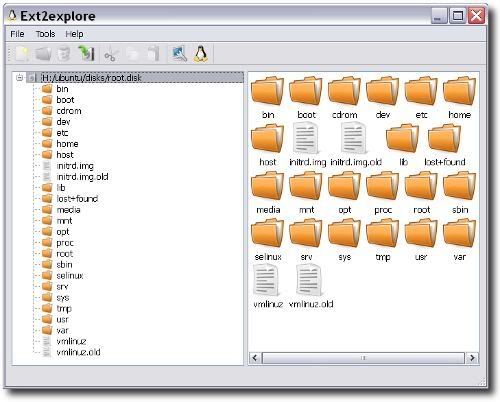skip to main |
skip to sidebar
What have I learned from all these unexpected occurrences in Ubuntu—such as when the OS refuses to boot? Finding for solutions to my predicaments in the Internet often made me discover new techniques or terms used in Linux. Take for example, Wubi, I didn't pay so much attention to it even if I have used it to install Ubuntu from a CD.
 Wubi (Windows-based Ubuntu Installer) is an official Ubuntu installer for Windows users that can install and uninstall Ubuntu as any other Windows application. Simply put, Wubi is the installer for those who want to experiment and get acquainted with Ubuntu without the need of disk partitioning or formatting—Wubi installs Ubuntu within a file in the Windows file system just like any Windows program.
Wubi (Windows-based Ubuntu Installer) is an official Ubuntu installer for Windows users that can install and uninstall Ubuntu as any other Windows application. Simply put, Wubi is the installer for those who want to experiment and get acquainted with Ubuntu without the need of disk partitioning or formatting—Wubi installs Ubuntu within a file in the Windows file system just like any Windows program.
Installing Ubuntu inside Windows XP using wubi.exe is fast and easy—unlike Windows XP which took me two hours—it only takes less than thirty minutes. I must admit though the first time it took longer than that to install because I was doing it the wrong way.
For more info:
https://wiki.ubuntu.com/WubiGuide
http://en.wikipedia.org/wiki/Wubi_%28Ubuntu_installer%29
http://zenit.senecac.on.ca/wiki/index.php/Install_Ubuntu_While_Running_MS_Windows_%28WUBI%29
 If I can access Windows XP files from within Ubuntu Lucid Lynx, can I access Ubuntu files from within Windows XP?
If I can access Windows XP files from within Ubuntu Lucid Lynx, can I access Ubuntu files from within Windows XP?
My PC runs on a dual boot system with Ubuntu installed inside Windows XP—the former installed in an external USB hard drive with NFTS partitions, and the latter in the internal hard drive. With Ubuntu not booting all my files are gone. Fortunately, there are tools that can access Linux file systems from within Windows XP and with these tools a user can scavenge the files and salvage the usable materials.
Linux uses a different file system; it's called the extended file system. Extended file system is to Linux as NFTS (or FAT) is to Windows. The default file system of Lucid Lynx is ext4; ext, ext2, and ext3 are the other members of this system. One program that can read ext4 is ext2read. This is the software I used to recover Ubuntu files from within Windows.
Ext2read is an executable that runs on Windows and can read and view files inside an ext2, ext3, or ext4 file system, and save them inside Windows. A screenshot of the program is shown below.
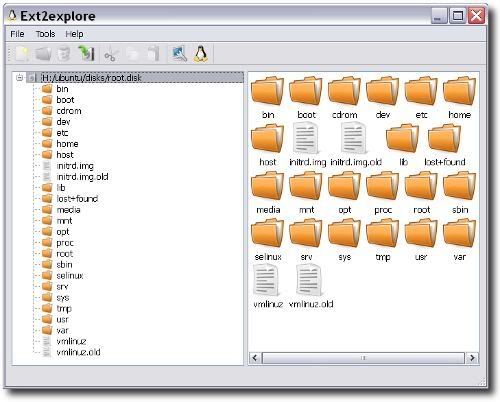
You can get ext2read at the following:
http://ext2read.blogspot.com/
http://sourceforge.net/projects/ext2read/
Just as I thought my Ubuntu inside Windows was working fine and nothing could go wrong, as I tried to boot into Ubuntu the screen briefly flashed with
error: unknown command 'loadfont'
error: file not found
and the screen returned to the boot screen menu . Choosing to boot into Ubuntu again only repeated the process. What made Ubuntu to behave like this? Some users point to an update as the cause.
One solution to this problem requires editing the grub.cfg which didn't work for me since I couldn't save the file. I have tried all the solutions and suggestions found in Ubuntu Forums but nothing worked. There is only one way to resolve this problem and that is to reinstall Ubuntu which means discarding all my personal files. However, there are two ways to recover those files and these are:- Copy the root.disk file from the Ubuntu folder in Windows or
- Use a software that can retrieve files from within Windows,
Installing Ubuntu inside Windows is easy using Wubi.exe, so I could copy the root.disk file, reinstall Ubuntu, and replace the new root.disk with the old one; this method is fine as long as the root.disk is not corrupted which already is since it wouldn't boot. The best option is explore the root.disk file from within Windows and copy whatever files I could save.
On the next three or more posts I will write down how I experimented with reinstalling Ubuntu using wubi.exe the Linux-newbie way and how I was able to recover my files from the unresponsive Ubuntu.
 Wubi (Windows-based Ubuntu Installer) is an official Ubuntu installer for Windows users that can install and uninstall Ubuntu as any other Windows application. Simply put, Wubi is the installer for those who want to experiment and get acquainted with Ubuntu without the need of disk partitioning or formatting—Wubi installs Ubuntu within a file in the Windows file system just like any Windows program.
Wubi (Windows-based Ubuntu Installer) is an official Ubuntu installer for Windows users that can install and uninstall Ubuntu as any other Windows application. Simply put, Wubi is the installer for those who want to experiment and get acquainted with Ubuntu without the need of disk partitioning or formatting—Wubi installs Ubuntu within a file in the Windows file system just like any Windows program.