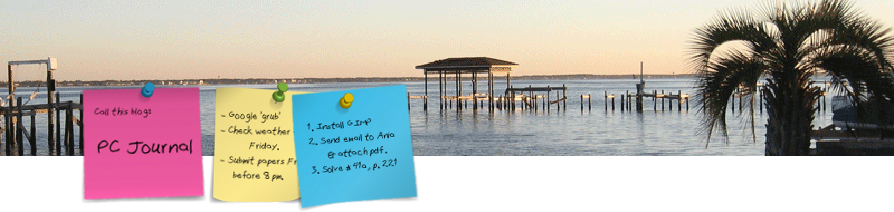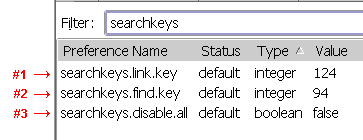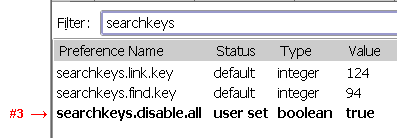Agence France Presse reported today that ”US Energy Secretary Steven Chu said Tuesday the Obama administration wanted to paint roofs an energy-reflecting white, as he took part in a climate change symposium in London.”
It has been long known in engineering that white-colored materials reflect more heat than dark-colored materials; or dark materials absorb more heat than bright-colored ones. Yet most buildings designed to save on energy are painted in dark colors. But why, for aesthetic or architectural purposes?
This is probably one of the most neglected facts in heat transfer engineering; including designing buildings that has too much surface area that faces the sun at right angles. People design buildings and houses arrogantly as if the world has an endless supply of crude oil. When the price of this precious commodity soars high, we tremble and think of various forms of alternatives.
Painting roofs white not only saves energy it also reduces greenhouse gas emissions—and we don’t need a degree in physics to know this fact.